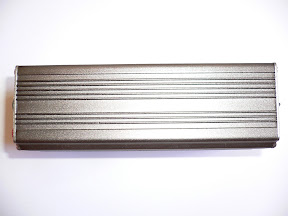In this short review, I will be comparing the Curtis Youngblood Enterprise(CYE) Radix 710mm SB edition and the RotorTech(RT) 690mm aeroflat's. The RT's that I am reviewing are the "Asia edition", which has similar specs and tip, but very different art design from the "US version". I don't know if there are other non-visible differences, but since I pay street prices with my own money for everything I review, I choose to keep that an unknown for now.
Not so suprisingly, they are made by the same people. So, how different can they be?

The art design between the ones that Century RC Helicopter Products is carrying and the ones that most parts of the world are getting are
extremely different. Photo on the bottom left shows the "US edition" and the one on the right shows the "Asia edition" that is pretty popular among 3D pilots in Asia.


Similar to the US version, these are sold in different sizes of 560mm, 610mm, 690mm and 710mm. The photo above shows the 610mm and 690mm. I opted for the 690mm instead of the 710mm because I will be reviewing them using my T-rex 700N, which many prefer flying with 690's over 710's.
I choose the Radix 710mm SB edition over the Radix 690mm because the stick banger's edition are longer and yet, lighter. If only there is a Radix 690mm SB edition.
Specs For SpecsThe RotorTech's are approximately 170g, while the rest of the specs off the box are...

The Radix on the other hand are not only heavier at around 175g, but also 20mm longer and 3.5mm wider.

The most obvious physical/visual difference between the two are the length and tip of the blades. Notice that the RT 690mm is using a not so conventional tip that is termed the "aeroflat" while the Radix is using a curved tip.


 How Do They Compare Then???
How Do They Compare Then???On the same setup, the Radix gave different blade pitch angle compared to the RT's. In addition, the tracking for both pairs of blades were pretty different. This came as a suprise to me because in my past experience with blades manufactured by Funkey, you can pretty much swop blades across the different brands( Rotor Tech, Carbon Tech and Funkey) at the field and just go fly without touching the pitch curve or re-tracking the blades. Not a biggie though.
I had already been flying the Radix since I got the 700N a few months back, partly due to the positive comments about them and partly because of the popping sound and effect in one of the promos video by Align with Lukas Riva at the sticks. So needless to say, these blades really does have the "pop" in both sound and sight. Sudden stops with the radix are really good and on-the-spot. Cyclics are very snappy, precise and direct. It moves when asked to and just halt the moment you ease off the cyclic sticks. Flight speed was really fast too. However, the heli often feels overly floaty in flight and the engine would load up when the sticks are really banged.
As for the RT 690mm, collective response is equally good, but it requires far more collective pitch(12.5 on the RT's vs 11 on radix) to produce the same amount of "pop" feel and yet, it still does not have that nice sound effect that the radix produces. The cyclic felt a little different from the Radix though. While it appears to have a slightly faster overall roll rate, it just doesn't feel as instantenous and immediate as the Radix. These blades do make the heli feel just right in terms of floatiness. While they don't appear to be as fast in fff and backwards stuff, they don't load up the engine either when collective management goes bad. Autos on these are a lot more difficult than the Radix. They just don't auto too well. In fact, I thought autorotation with the RT 690mm felt more like a 50size than a 90size with light blades. That didn't suprise me though, because the RotorTech 610mm aeroflat doesn't auto too well either. The Radix on the other hand was not super good, but more than decent enough, even for someone who can't shoot autos.

VS.

ConclusionThe Radix 710SB are great for fast and big flights like most of the set maneuvers in 3DX. I found them to bite really well in windy condition.
The RotorTech 690mm are better for tight stick banging, where you rarely feel like easing off on the sticks. They are also great for someone who really bang the sticks trying to tear the heli apart in flight.
They are both great blades for 3D flight. Which is better might be just a matter of personal preference and style of flight.